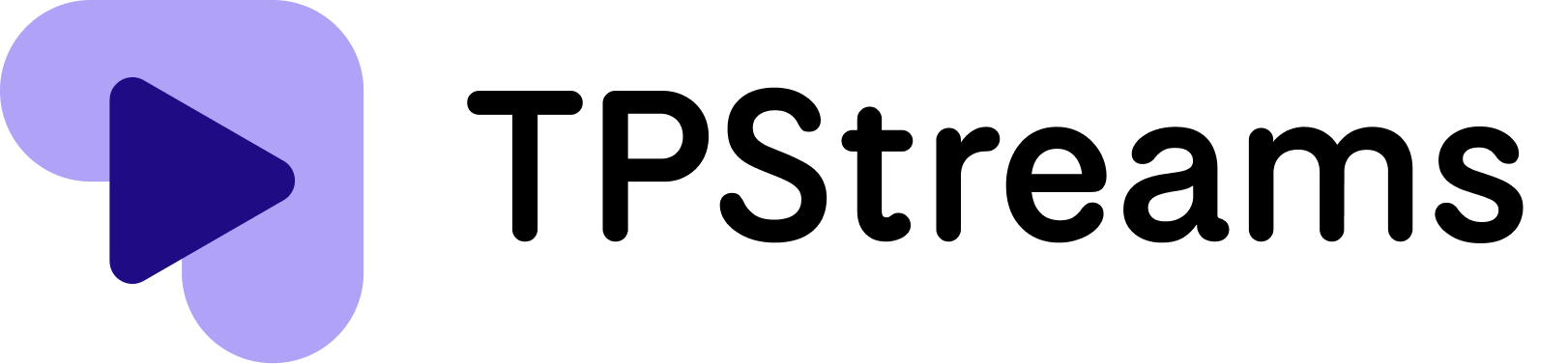- Open Mozilla Firefox on your Mac.
- Click on the application menu in the top right corner of the browser window to open the main menu.
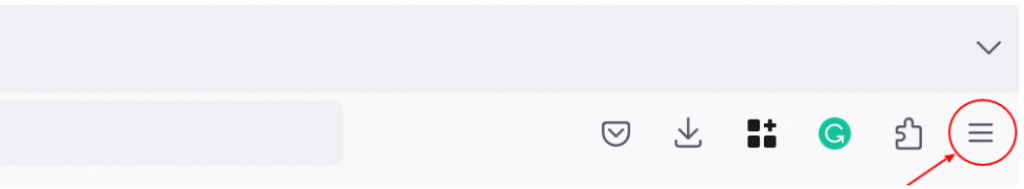
- Click on Settings from the main menu. (Note: on older versions it is called Options). This will open the Firefox settings page.
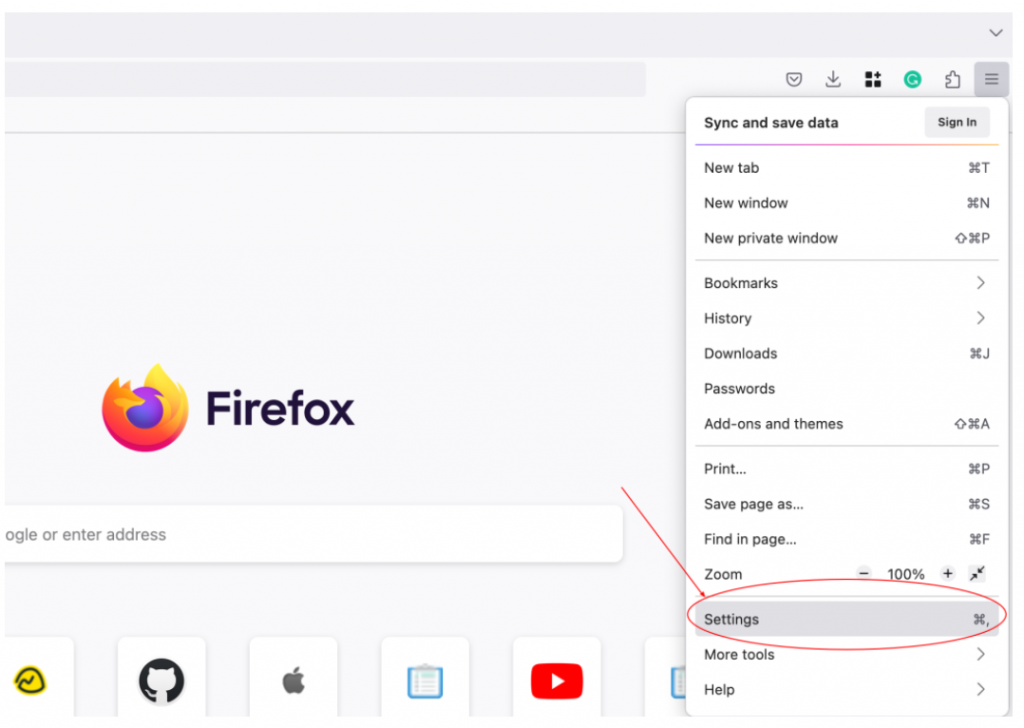
- Click on General in the left sidebar of the settings page.
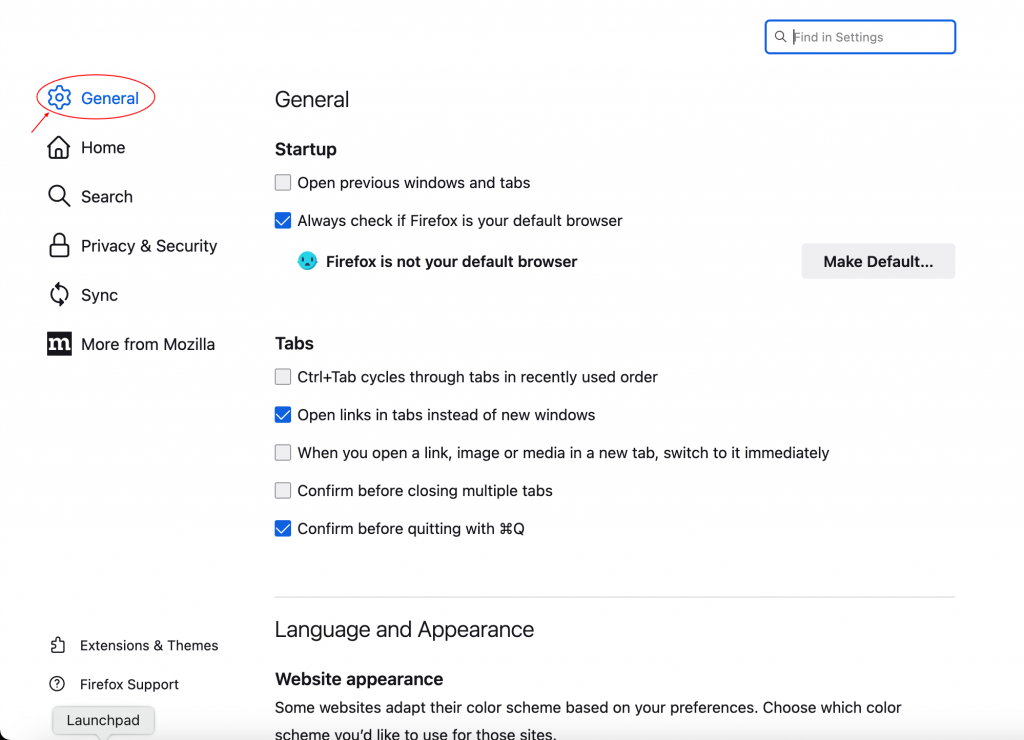
- Enable Play DRM-controlled content.
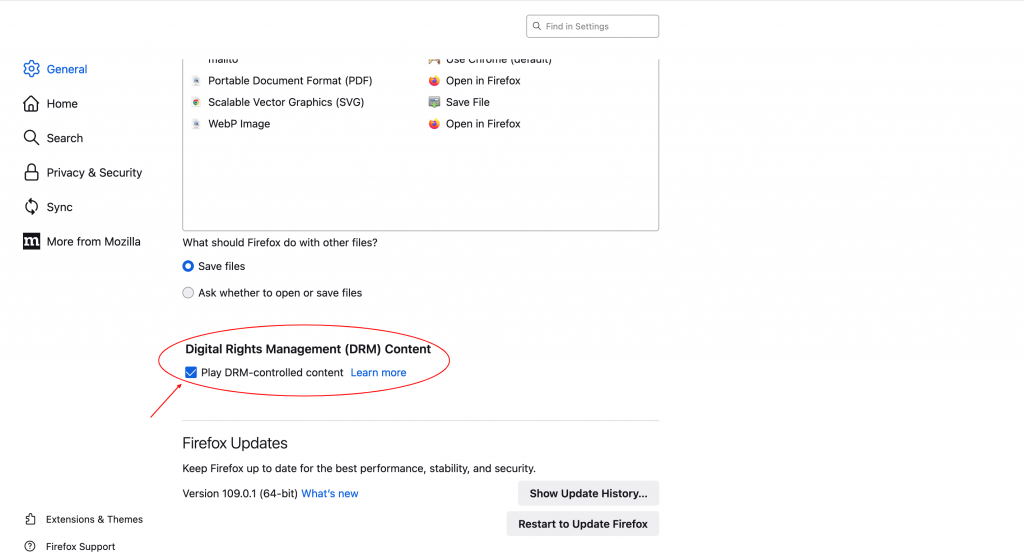
- That’s it! You have successfully enabled protected content settings in Firefox on your Mac.