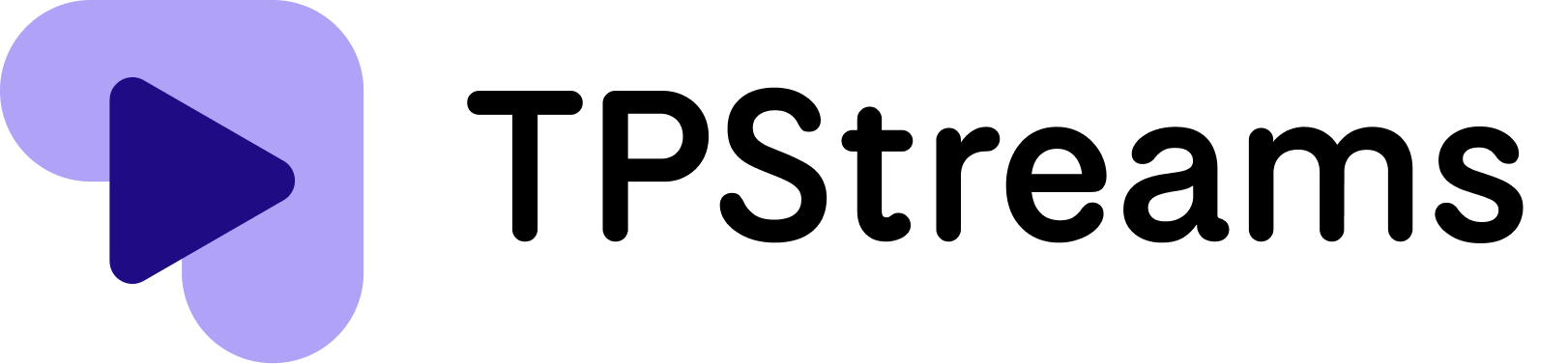- Open the Firefox app on your Android device.
- Tap on “three horizontal lines” in the bottom-right corner of the screen.
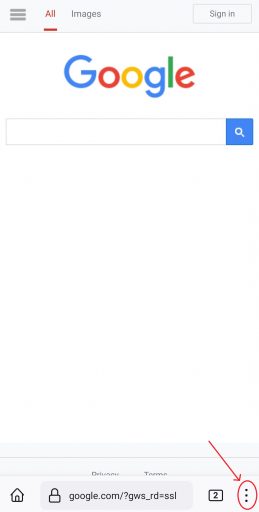
- Select “Settings” from the menu.
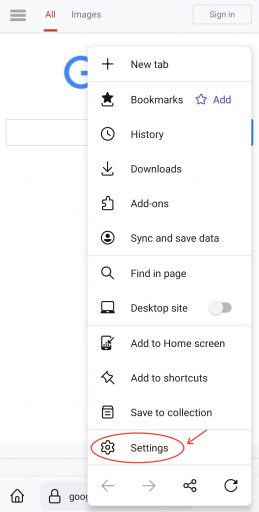
- Click on “Site permissions“
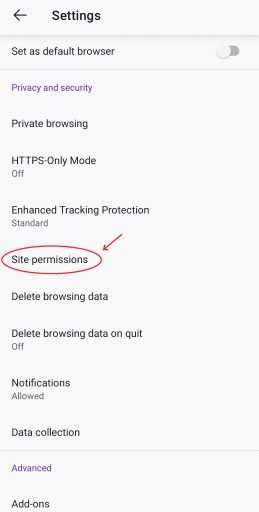
- Scroll down and click on “DRM-controlled content“.
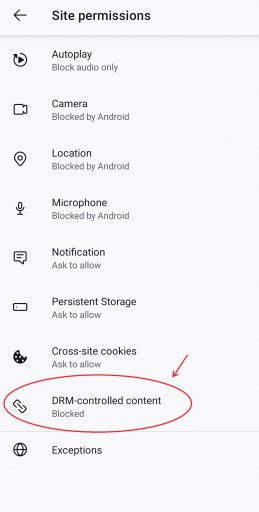
- Select “Allowed” from the options.
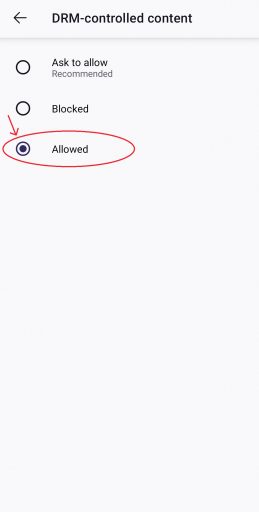
- Great job! you have now enabled protected content.