DRM stands for Digital Rights Management. Digital Rights Management (DRM) is software for permitting the playback of copyrighted material. Most of our content is DRM protected. DRM protection ensures that the content cannot be copied, transferred, or modified in any way.
To watch DRM-protected videos you will need a device/application that supports DRM. Here’s how to check if your device supports DRM:
- Use the following direct link to download and install the DRM Info app from the Google Play Store: https://play.google.com/store/apps/details?id=com.androidfung.drminfo
- Once the app is installed on your phone, open it.
- Scroll down within the app until you find the “Widevine CDM” section.
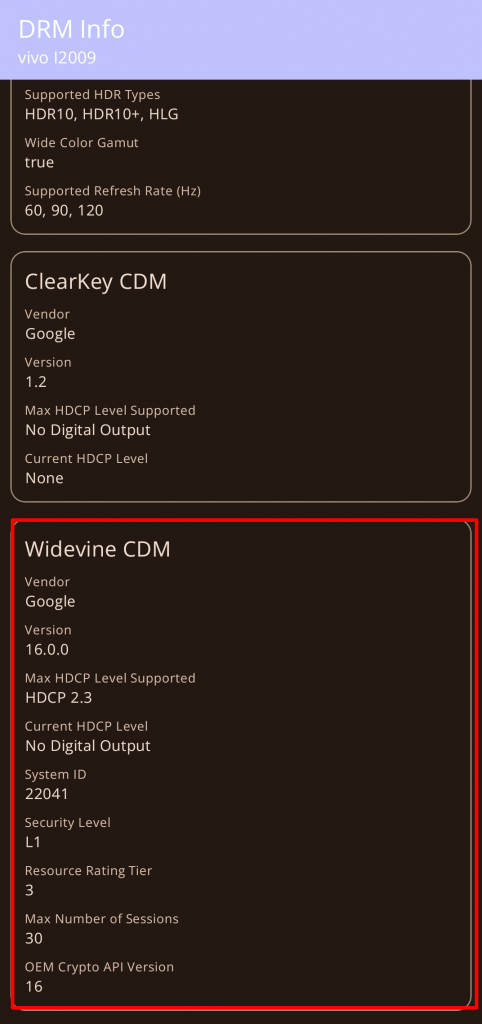
- If you don’t see the “Widevine CDM” section, try restarting your phone and checking again.
- If the “Widevine CDM” section is still not displayed, it means that your device is not capable of playing DRM-protected content.
If your device is not compatible with DRM-protected content, you may need to use a different device.
If you’re still having trouble playing DRM-protected content on a device that supports DRM playback, it could be because protected content is disabled in your browser. To enable protected content, you can follow these guides for various browsers.
- How to enable Chrome to play protected content on Android?
- How to enable Chrome to play protected content on MacOS?
- How to enable Chrome to play protected content on Windows?
- How to enable Firefox to play protected content on Android?
- How to enable Firefox to play protected content on Windows?
- How to enable Firefox to play protected content on macOS?
- How to enable Edge to play protected content on Windows?





























