Instant Video Previews with Hover Thumbnails
Preview video content effortlessly with Hover Thumbnails, increasing user engagement and satisfaction.





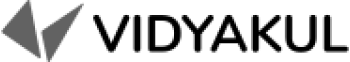
What Are Video Preview Thumbnails?
Video preview thumbnails are still images or short clips that represent the content of a video. They play a crucial role in enticing viewers to click and watch the video. A video preview thumbnail is like a book cover for videos – it might not tell the entire story, but it gives an engaging glimpse into the narrative. According to Buffer, videos with compelling thumbnails can increase their click-through rate by up to 154%.
Many online streaming platforms like TPStreams support Video Preview Thumbnails streamed through their platform.
How It Works
- Hover Over the Progress Bar: Users simply move their cursor over the progress bar of any video.
- Instant Preview: A thumbnail image appears, showing a snapshot of the video at that specific point.
- Streamlined Interaction: Users can quickly locate and preview different parts of the video without having to play it in full.
Benefits
- Increased Engagement: Keep users on your platform longer by providing instant content previews.
- Enhanced User Experience: Improve satisfaction and retention with a more intuitive browsing experience.
- Time Efficiency: Help users find relevant content faster, reducing frustration and increasing productivity.
- Competitive Edge: Stand out in your industry by offering advanced video interaction features.
Ideal for Various Industries
- E-learning Platforms: Enable educators and students to quickly preview lessons or tutorials.
- Corporate Training: Allow employees to preview training videos, making it easier to find relevant modules.
- Media and Entertainment: Enhance viewer engagement by offering previews of trailers, clips, and shows.
- E-commerce: Improve product video interactions, helping customers make informed purchasing decisions.
Happy Customers
Don’t Just Take Our Word For It
Ready to Transform Your Video Experience?
Integrate Hover Thumbnails into your platform and elevate your user interaction today!


























